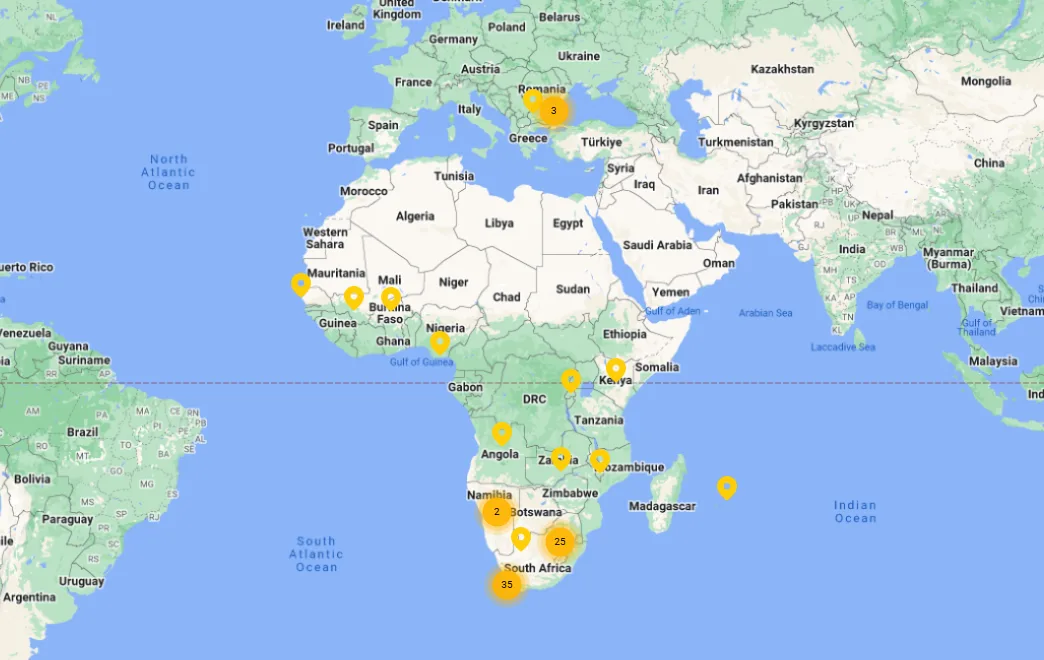Leading the Future of Energy Storage Solutions.
Quality Materials, Innovative Technology
backed by the best in class energy management.
In-house designed and manufactured solutions ensuring quality at every step.
Power at any scale - Homes, businesses, industries, utility scale applications.
Energy systems designed for on-grid or off-grid applications.
Maximise performance & lifespan with our best in class Intelligent management software.
Residential Solutions.
High-quality lithium iron phosphate batteries for your home.
Our scalable home energy storage solutions range from the SS4083 (8.3 kWh) for smaller homes, SS4160 (16 kWh) for a bit extra power, to the SS214 (14.3 kWh – 457 kWh) for maximum energy independence, allowing you to start with what you need today and expand as your demands grow with the assurance of modular design, customisable capacity, future-proof adaptability, and reliable performance.
Explore all our Solutions.
Sustainable Energy
Scalable solutions for residential, commercial, industrial and utility scale operations.

Powering the Home
Residential
Our home energy storage solutions fit your needs—whether for backup power, lower bills, or off-grid living. All systems are modular and expandable to grow with your energy demands.
Products- NEW SS4160
- SS4083
- SS214

Powering the Business
Commercial
Quality energy storage that grows with your business. Explore our Low and High Voltage solutions designed for maximum performance and scalability.
Products- Low Voltage – SS214 (14.3 – 457kWh)
- High Voltage – SS70xx (14.3 – 243.1 kWh)

Powering the Nation
Industrial & Utility
High Voltage battery systems that combine an advanced energy management system with robust design, maximizing performance and efficiency even in the harshest conditions.
Products- SS70xx Cabinet Range (14.3 – 243.1 kWh)
- Containerised BESS (750kWh – 5.8344MWh)
Our Products.
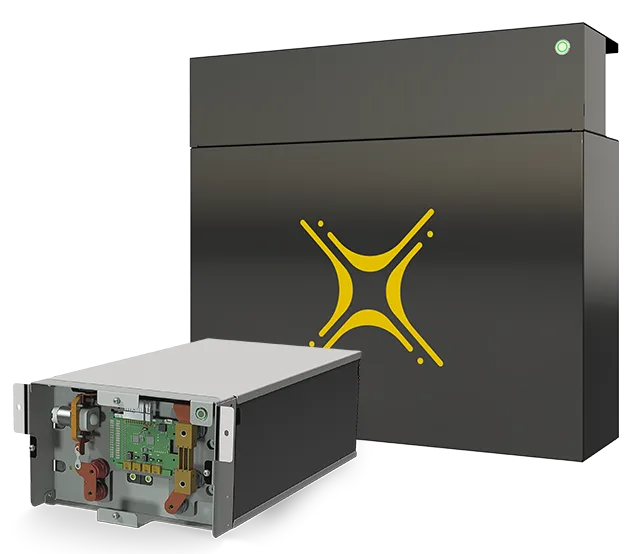
Our Presence.
Global reach with solutions deployed worldwide.
Since 2014, Solar MD has been a pioneer in sustainable energy storage, empowering homes, businesses, industries and utilities worldwide with reliable and affordable clean energy solutions. Today, with hundreds of thousands of units across 50+ countries, we continue to lead the future of energy storage. Our cutting-edge solar and battery technology is not just about powering the world; it’s about building a brighter, greener future for everyone. Join us on this journey towards a sustainable tomorrow.

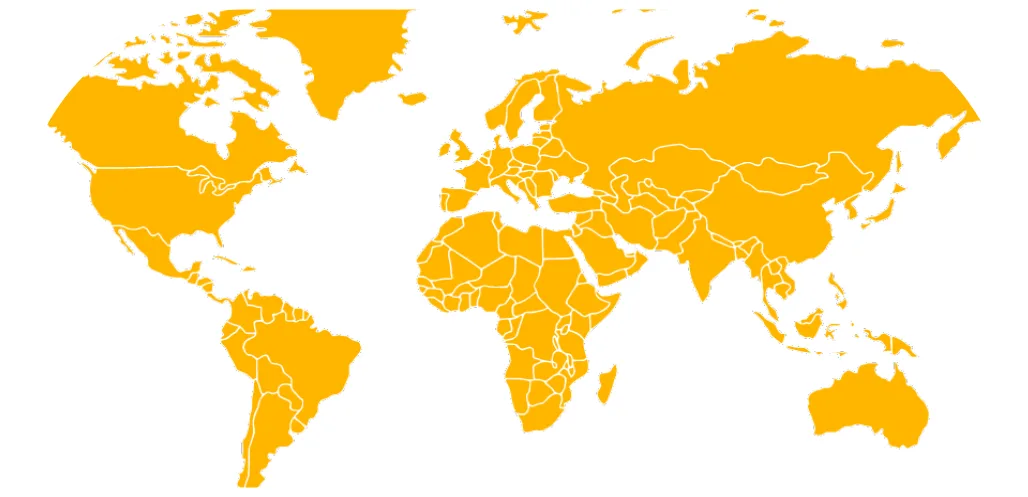
Trusted Clients.

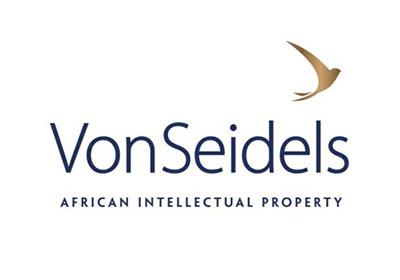


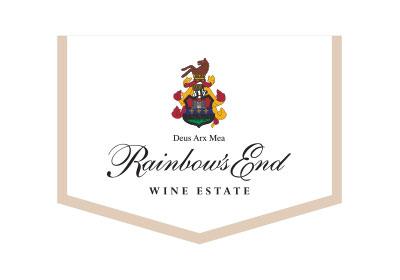

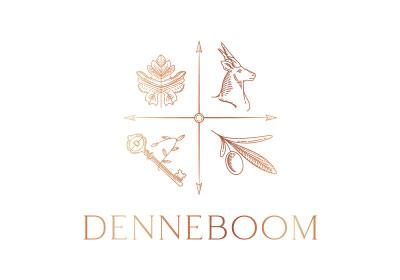







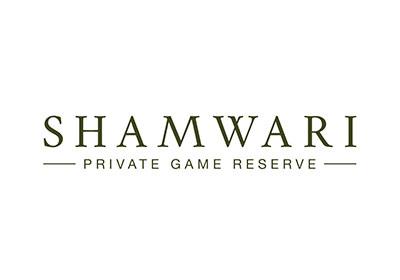
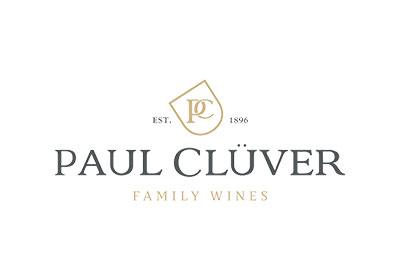


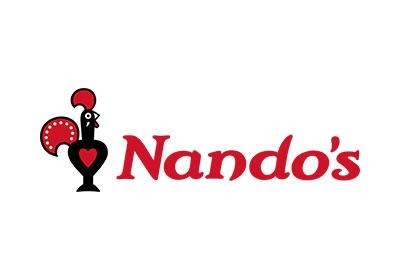

Case Studies.

Increase Self-Consumption
JAEGGI has a long and successful tradition in equipment and instrument manufacture. It was founded in 1929 in Berne (Switzerland) as a company of coppersmiths and tin platers.

Increase Self-Consumption
Therme Bucuresti, located in the northern area of Bucharest, in Balotesti and belongs to A-HEAT GROUP, a concern based in Vienna, which brings together several leading companies worldwide …

Battery Backup for critical Pump Infrastructure
Lebalelo is a water user association, comprising of both thecommercial mining sector and the South African Department of Water and Sanitation.
Testimonials.
What our clients say

Conrad
I’ve relied on Solar MD batteries since 2016, starting with their 3 x 3kWh system. To meet my growing needs, I recently upgraded to their 14.3kWh battery, enjoying a seamless transition and uninterrupted off-grid power. After 8 years, I can confidently say Solar MD batteries have exceeded my expectations; they’re dependable, long-lasting, and high-performing.

Author Name
Lorem ipsum dolor sit amet, consetetur sadipscing elitr, sed diam nonumy eirmod tempor invidunt ut labore et dolore magna aliquyam erat, sed diam voluptua. At vero eos et accusam et justo duo dolores et ea rebum. Stet clita kasd gubergren, no sea takimata sanctus est Lorem.

Author Name
Lorem ipsum dolor sit amet, consetetur sadipscing elitr, sed diam nonumy eirmod tempor invidunt ut labore et dolore magna aliquyam erat, sed diam voluptua. At vero eos et accusam et justo duo dolores et ea rebum. Stet clita kasd gubergren, no sea takimata sanctus est Lorem.
Inverter Compatibility & Support.
Versatile Compatibility


















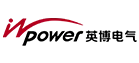

Approved Channel
Partners.
Find Your Distributor, Installer and Wholesaler
Solar MD has partnered with reputable distributors for ease of access to our Energy Storage products throughout Africa and Europe. Each of our Solar MD approved installers have a strong track record and are constantly reviewed for quality control and product installation optimisation with direct access to …